
Autodesk Vault Professional 2016: Manage your designs
CADLearning for Autodesk Vault Professional 2016 teaches the use of Vault as a data management tool. Lessons cover how to better share data, control versions, and manage revisions. Using Vault ensures accountability among users, provides file security and ease of reuse, and tracks a history of each design when used in conjunction with Autodesk design products.
Master design and architecture with the help of Autodesk.
- Discover the different types of Autodesk applications
- Learn about the functions in each application and how to apply them
- Sift out the different product to find which one suits your project
- Navigate the tools and features like a professional at the end of this course
This course is SkillsFuture Credit Eligible.
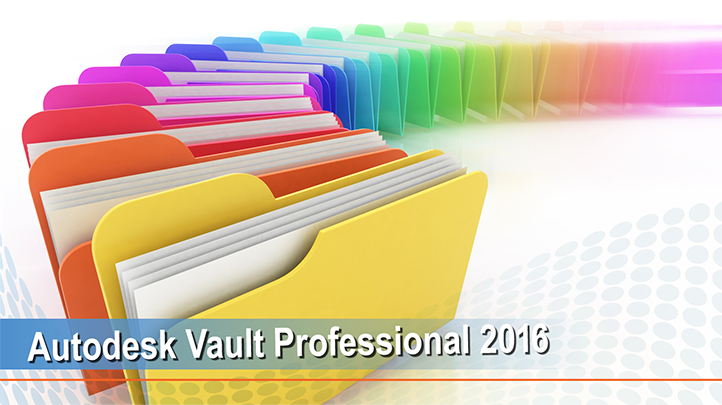
Autodesk Vault Professional 2016: Manage your designs
Duration: 1 day
Language: English
Course Created By: Super User
Enrolled Students: 0
CADLearning for Autodesk Vault Professional 2016 teaches the use of Vault as a data management tool. Lessons cover how to better share data, control versions, and manage revisions. Using Vault ensures accountability among users, provides file security and ease of reuse, and tracks a history of each design when used in conjunction with Autodesk design products.
Master design and architecture with the help of Autodesk.
- Discover the different types of Autodesk applications
- Learn about the functions in each application and how to apply them
- Sift out the different product to find which one suits your project
- Navigate the tools and features like a professional at the end of this course
This course is SkillsFuture Credit Eligible.
1. Learn more about the Vault Server
2. Know about the Vault Client
3. Understand Behaviours of Vault Professional 2016
4. Working with Vault Data
5. Understand the Integration with Autodesk
6. Know about the Integration with Office
7. Capable of Working with Items
8. Know about the Change Orders


