
AutoCAD 2016 Essentials: Learn the Essentials
AutoCAD® 2016 - Essentials teaches the use of AutoCAD 2016 as a world-class 2D and 3D design application. Its innovative interface, in combination with its powerful 3D tools, allows users to create nearly any design imaginable. The systematic project management tools make it easy to keep track of even the most complicated projects, and it makes for efficient coordination with colleagues. Its documentation and presentation tools allow users to share impressive presentations for both collaborators and clients.
Master design and architecture with the help of Autodesk.
- Discover the different types of Autodesk applications
- Learn about the functions in each application and how to apply them
- Sift out the different product to find which one suits your project
- Navigate the tools and features like a professional at the end of this course
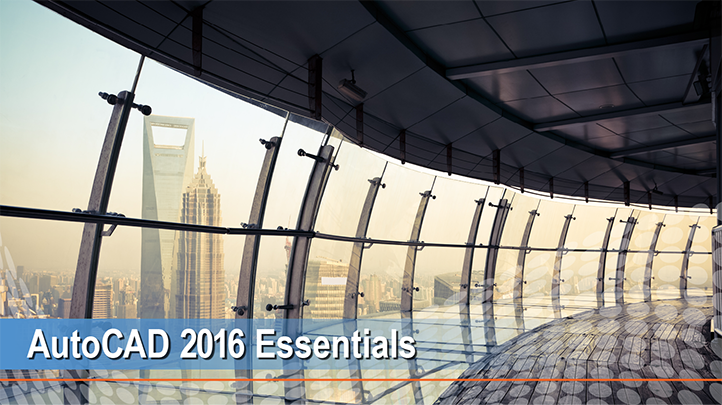
AutoCAD 2016 Essentials: Learn the Essentials
Duration: 1 day
Language: English
Course Created By: Super User
Enrolled Students: 0
AutoCAD® 2016 - Essentials teaches the use of AutoCAD 2016 as a world-class 2D and 3D design application. Its innovative interface, in combination with its powerful 3D tools, allows users to create nearly any design imaginable. The systematic project management tools make it easy to keep track of even the most complicated projects, and it makes for efficient coordination with colleagues. Its documentation and presentation tools allow users to share impressive presentations for both collaborators and clients.
Master design and architecture with the help of Autodesk.
- Discover the different types of Autodesk applications
- Learn about the functions in each application and how to apply them
- Sift out the different product to find which one suits your project
- Navigate the tools and features like a professional at the end of this course
- Understand the AutoCAD Environment and Interface Customization
- Know about Drawing Basics, Parametric Drawing, and 3D Drawing
- Know Drafting Settings and Object Properties
- Understand the Display Control and Layer Management
- Able to utilize Measurement and Calculation Tools
- Understand about Complex and Annotation Objects
- Know about Modifying Objects using Manipulation, Alteration, and Grip Methods
- Understand about Dimensioning
- Know what are Blocks and Attributes
- Understand about External References and Reusable Content
- Know the Techniques and Tools for Sharing and Collaborating with Others


